- How To Unlock Itel A16 Frp File Download
- How To Unlock Itel A16 Frp Huawei
- Itel A16 Model Number
- Itel A16 Frp Unlock
If you own an Itel A23, and after the hard reset if you stuck at google account verification screen then here we will solve your problem by unlocking FRP lock from your device, so just follow this process to Bypass FRP Itel A23 very easily, there is a couple of methods to unlock FRP from your device but we share here the latest and easiest method to Unlock FRP Itel A23.
This phone has some strong features, the front camera of this phone is good enough to provide crisp and clear selfies and the storage of this device is sufficient enough to store a big amount of images, videos and kinds of music, Lava Z60E has a decent processor and RAM management is very good while you do multitasking with this device.
Here on this page you can download ITEL A16 FRP Google Account Remove file. This file is not very small file that can be used to remove FRP on Itel A16 without flash the device. New iCloud Server By Ourshopfix FMI-OFF 10$, Open-Menu 10$, Passcode 10$ Hello-GSM 15$ And More Visit. Below is a simple step by step tutorial on how you can safely reset Itel A16 FRP lock. This tutorial is for android version 8.1.0. The download link contains both the firmware and the flashtool. Requirement Needed For The FRP Bypass 1. Wifi connection. A Sim Card Steps To Bypass FRP On Itel A16 Plus 1. Insert a Sim Card into the phone. Then connect to a hotspot by making use of another WiFi Connection. After it is successfully connected, now go back to the welcome page and click on emergency call icon. If you own Itel A16 Plus Smartphone having FRP issue then you’re on an accurate Place. Here we have a tendency to Share a Step by Step Guide how to reset FRP on Itel A16 Plus.
Things That you Needed to Unlock FRP Itel A23
You can follow this method on any Itel A23, Only you need a good internet connection and download some files To Bypass FRP Itel A23.
Warning:- This method is only for the device owner.
Note:- This method is successfully applied to Itel A23.
Caution:- We are not responsible for any damage to your Device. before you try this method backup your Full data.
First of all download all the below file that you need to Unlock FRP Itel A23.
-Download first prog emmc File:- (Download Agent) file that helps you to detect your device in SP Flash Tool.
-Itel A23 frp Tool:- It’s a new tool to remove frp.
-Download & Install Qualcomm USB Driver.
-Follow the Below guide carefully.
Download Itel A23 FRP Unlock File
File Name:-Itel_A23_FRP_Unlock.zip
Download Itel A23 frp Tool

File Name:-Itel_A23_FRP_Tool .zip
VIDEO GUIDE:-
Now install MTK USB Driver to Computer:
-Open the “USB Driver” folder, there you will see a “setup.exe” file.
-Install the “Setup.exe” file by double tapping on it.
-Then hit next -next-next -finish to install the SPD driver to your computer.
-Done. now your device will easily detect on PC and you can easily do the Unlock FRP Itel A23.
Let’s Start to Bypass FRP Itel A23
-First, you have to download all the frp files and tool to your computer.
-Once downloading finish, copy all the files to a new folder. (to understand easily).
-After that, extract all the downloaded files one by one using 7zip or WinRAR.
-Once done, now there you will see “3” folders. <i> FRP Files, <ii> FRP tools, <iV> Driver.
-Extract “FRP Tool” and “FRP File” on your PC.
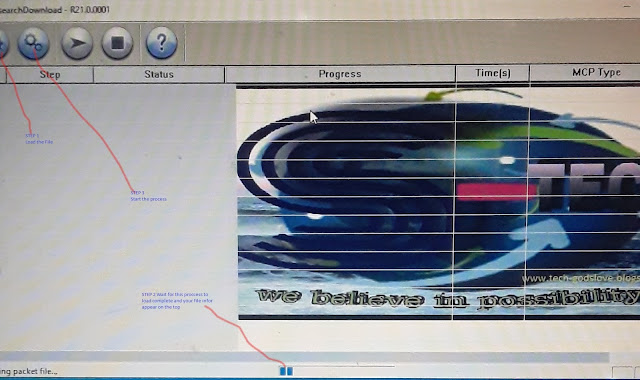
-Then open the FRP tool folder.

-There you can see “Research download Tool” folder.
-Open “Research download Tool” folder.
-Then find and Run as Administrator “Research download Tool.exe”.
-After that, Goto “gear” icon.
-Now Click on the “Download” icon.
-Now power off your device, and connect your device to PC by pressing Volume down button.
-Then you will see your device will successfully be connected.
-wait for the finish.
-Once done, power on your device.
-now you have successfully Bypass FRP Itel A23.
How To Unlock Itel A16 Frp File Download
-Thanks for visiting us.
How To Unlock Itel A16 Frp Huawei
-I hope this method is fully worked with your Device.
Itel A16 Model Number
Subscribe Our Channel For More Interesting Videos Daily (On Youtube):-SUBSCRIBE
Itel A16 Frp Unlock
Thanks for visiting us, Comment below if you face any problem With Unlock FRP Itel A23 Method, we will try to solve your problem as soon as possible. you can check other some tutorial here to help you.